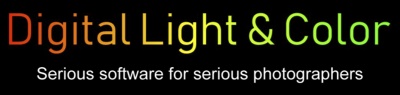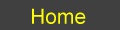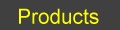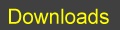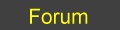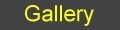For support for any of our products, please post a message on our forum or send an email to support@dl-c.com.
Frequently Asked Questions
Do I need to uninstall Picture Window Pro 7 before installing Picture Window Pro 8?
No, the installations are independent and the programs can run side by side.
I get a warning during installation
about a missing file: MSVCP140.dll.
Can I use Picture Window on a Mac or under Linux?
Picture Window is designed for Microsoft Windows. The only way to run it on a Mac is by using a Windows emulator such as Parallels.
Picture Window can be run under Linux if you use a 64-bit Windows emulator such as Wine. Wine is included in many Linux distros or it can be installed separately.
Is Picture Window available in languages other than English?
Unfortunately Picture Window is only available in English. It does however automatically adjust itself according to the current locale with regard to decimal points, thousands separators and time and date formats. It also supports metric units.
How do I know what version of Picture Window I have and if it is the latest?The current version number is
displayed in the title bar of the program and also when you issue
the Help/About Picture Window Pro... command.
To see if there is an update available, use the Help/Check for
Update... command.
Picture Window Pro uses WIC (Windows Imaging Component) to read certain image file types, including TIFF and JPEG. WIC was unavailable when Windows 7 was originally released, but it was added and extended by various Microsoft system updates over the years. Make sure you have the latest Windows 7 updates by opening the Windows Control Panel via the Start Menu, selecting Windows Update from the list of Control Panel applications, and clicking the Check for Updates button.
I am getting a new computer or upgrading and old one -- what features should I look for to make Picture Window run efficiently?
In order of importance:
More RAM, especially if you work on
large image files
More processor cores -- most operations in Picture Window make use
of multiple cores
Large, fast disk drives -- images are large and loading and saving
them quickly helps