Page 1 of 1
problem - GPS location metadata not saved to jpg
Posted: January 15th, 2025, 9:16 pm
by pierrelabreche
Steps to reproduce :
- Open TIF file with GPS location
- Observe image info for the TIF file : PWP shows GPS location valid values
- Save image to jpg format within PWP
- Open JPG file in PWP
- Observe image info for the JPG file : PWP shows GPS location = NA
TIF:
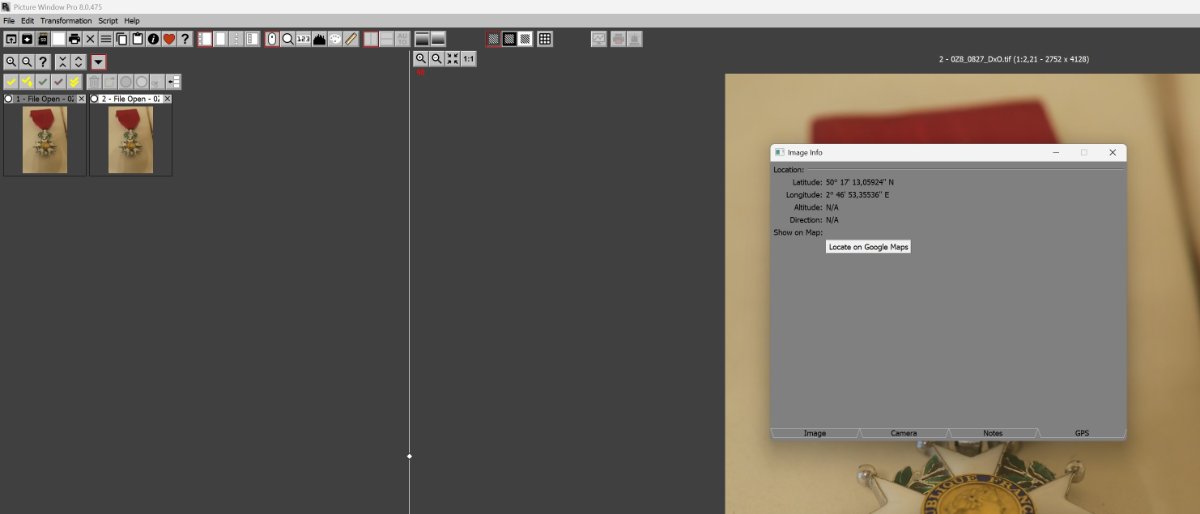
- Capture d’écran 2025-01-15 TIF image info.jpg (37.47 KiB) Viewed 2235 times
JPG:
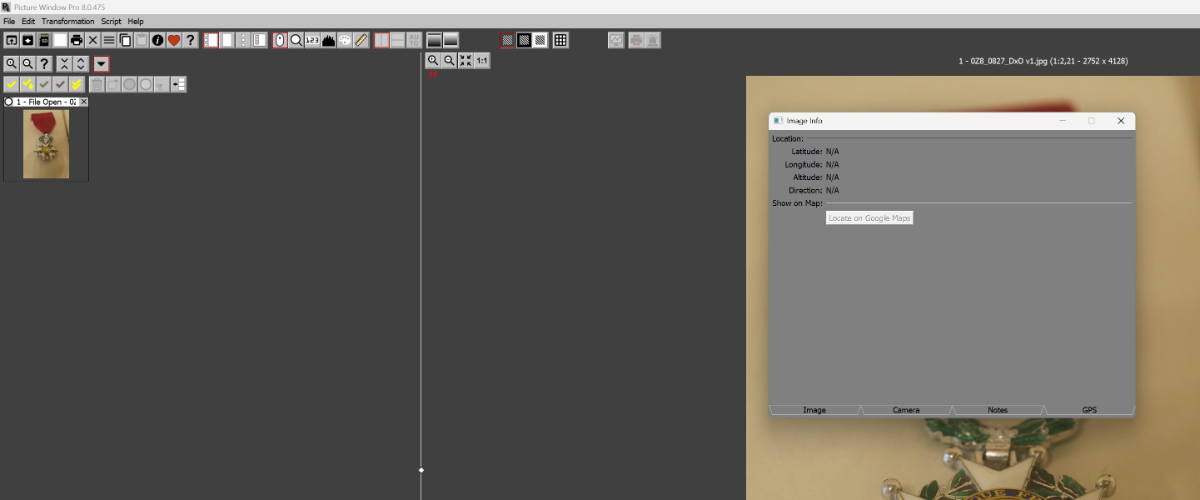
- Capture d’écran 2025-01-15 JPG image info.png (176.31 KiB) Viewed 2235 times
script::
Re: problem - GPS location metadata not saved to jpg
Posted: January 16th, 2025, 6:10 am
by jsachs
This is the same problems as "Image info - GPS Location geotag unrecognized by PWP however recognized by Exiftool". Fixed for next release.
Re: problem - GPS location metadata not saved to jpg
Posted: January 16th, 2025, 9:01 am
by pierrelabreche
Sorry for the duplicate. PWP does write the GPS metadata, but it cannot read it back.
I had verified the JPG file detailed properties using Windows File Explorer, and saw it was missing in the file properties.
Like PWP, Windows File explorer does not recognize the GPS position data in the JPG file.
Re: problem - GPS location metadata not saved to jpg
Posted: January 16th, 2025, 11:20 am
by jsachs
Apparently there are several metadata systems of which EXIF is only one type. When ExifTool stores the GPS metadata in JPEG files, it does not use EXIF so it does not show up when loading the file via the Windows codec which only reads EXIF data. The problem goes away when using ExifTool to fetch the GPS data instead.