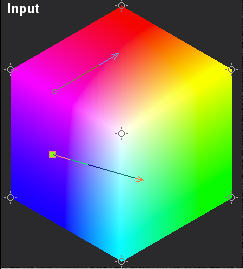
Making Additional Corrections
To make additional color and/or brightness corrections, simply
repeat the previous steps to create additional control points. You can make
up to 50 independent color and brightness corrections at once.
For example, if you want to change the cap from dark blue to a lighter green,
click on the cap to create a second control point, drag it toward green, and
then adjust the Brightness Change Slider .
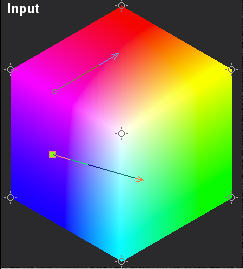
Here's what happens:
 |
 |