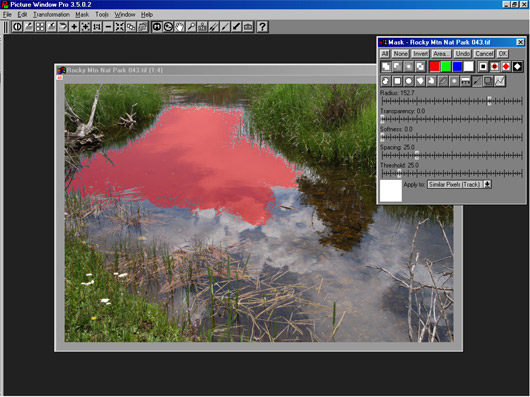| |
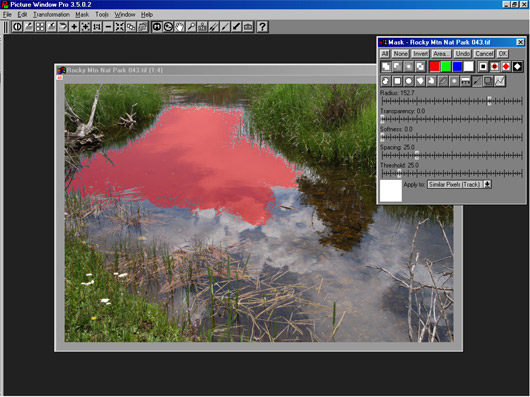
The image above shows the start of using the Paint tool to isolate the water
and reflected sky area. It is a very fast method, much faster than programs
that require creating an outline around an area. The Radius can be set large
(about 150 pixels in this case), Transparency should be set to zero, Softness
set to zero or left a little “fuzzy” at the edges, and using
“Similar Pixels (Track)” let’s you move the paint brush
around quickly and capture changing colors and densities. It’s best
to paint a small area, then release the left mouse button, and paint another
area. This way, if you find you are painting into a region you don’t
want masked, you can use Undo in the mask window to undo that last step.
|
|