Page 1 of 1
Text transformation data entry box
Posted: September 26th, 2021, 4:35 pm
by pierrelabreche
I attempted to print in Brush Script MT -- In the dialog box text entry section, the font size was way too small for comfort, even though I had chosen font size 120 (pixels).
I would prefer that the selected font were not applied in data entry.
Re: Text transformation data entry box
Posted: September 26th, 2021, 4:47 pm
by jsachs
Doing this would be a problem for various fonts that assign the letters of the alphabet to symbols (e.g. the Symbol or Wingdings fonts) or Unicode fonts that have special characters that are missing in other fonts.
The font height in the dialog box is fixed at the same size as all other fonts in the program, regardless of the size you are applying to the image. Unfortunately, because of their internal design, some fonts seem to display smaller at a given font size than others.
To get around this, perhaps set the font after entering the text so you can read it while you are entering it.
The solution is possibly to implement a feature that lets you adjust the size of the font used to display the text in the dialog box or to just make it always be larger.
Re: Text transformation data entry box
Posted: September 28th, 2021, 1:04 pm
by pierrelabreche
Just making it larger appears simple and sufficient. Could you also consider the Windows setting adjusting font sizes ( 100%, 125% , ... )
You can see the current text size below
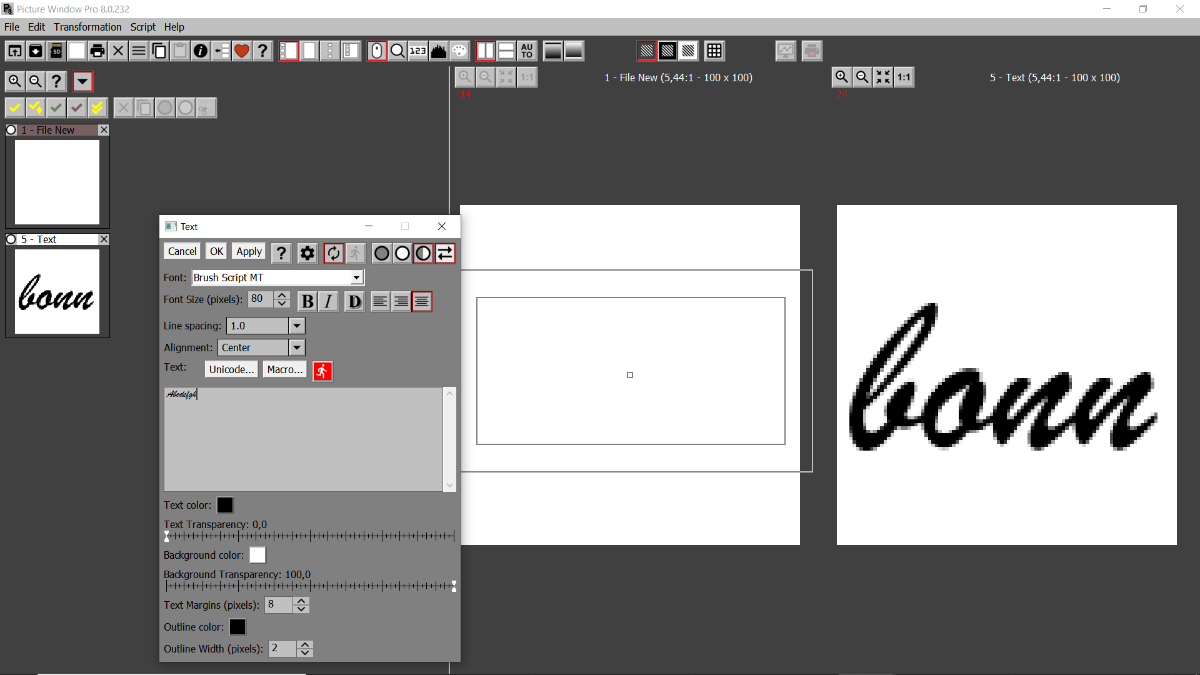
- 2021-09-28 Text Transform.png (113.55 KiB) Viewed 1999 times
Re: Text transformation data entry box
Posted: September 29th, 2021, 5:46 am
by jsachs
For the next release I added a button to let you double the size of text in the dialog box -- the output image is unaffected.