Page 1 of 2
Selective Correction and Mask Mask1...
Posted: September 7th, 2018, 11:31 am
by den
...
Ref: PWP 8.0.exe 180907 with msi 180905-5; Win10 Home
Amount 2-Mask1 does load correctly into Selective Color Correction Amount control slider control:
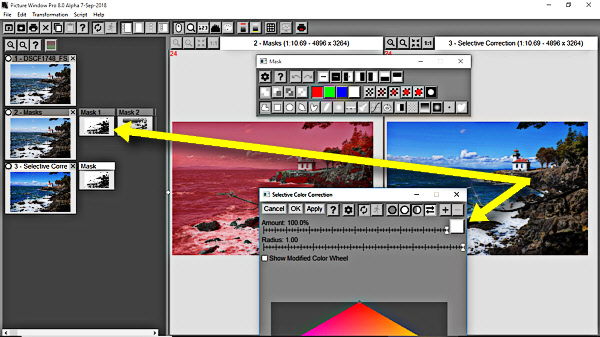
- Selective Color Correction Amount 2-Mask1.jpg (190.68 KiB) Viewed 4495 times
but does for Color Curves:
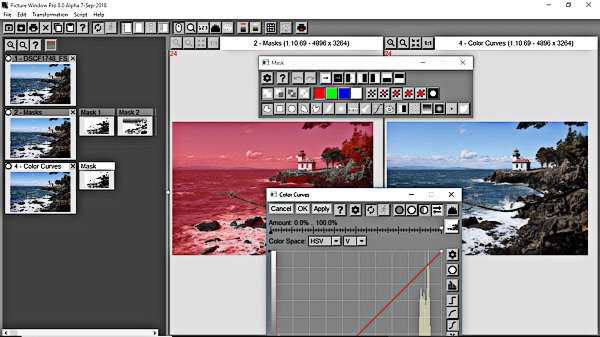
- Color Curves Amount 2-Mask1.jpg (181.5 KiB) Viewed 4495 times
I only tried the Color Curves transform to see if this applied to other transforms...
...den...
Re: Selective Correction and Mask Mask1...
Posted: September 7th, 2018, 2:03 pm
by jsachs
I assume you meant "Amount 2-Mask1 does NOT load correctly"?
I am not seeing the problem you describe here, although I did notice that if you edit the mask in the Masks transformation and leave it open, the changes are not updated in Selective Color Correction until you click OK on the Masks transformation to cause the edit to propagate.
Re: Selective Correction and Mask Mask1...
Posted: September 7th, 2018, 2:36 pm
by den
...
You are correct and I am unable to duplicate the first illustration with Selective Correction and a Mask 2-Mask1 mask... ...with a new program session during the same OS session...
Thanks for taking a look...
...den...
Re: Selective Correction and Mask Mask1...
Posted: September 7th, 2018, 3:58 pm
by jsachs
I do believe there is some kind of problem. At one point, trying to reproduce your issue I seemed to get into a state where I could not close the Selective Color dialog box. If it happens again, please try to figure out what you did.
Re: Selective Correction and Mask Mask1...
Posted: September 8th, 2018, 3:00 pm
by den
...
Here is what I did for the first illustration in the Original Post:
1) Opened the following *.script with a 24bit color jpg image of choice [a landscape image with sky/clouds works best]:
script 1.0
color_management enabled 0 on_mismatch 0 acs_profile ″″ gray_acs_profile ″″ wcs_profile ″″ gray_wcs_profile ″″ monitor_curves_file ″″ monitor_curves_enabled 0
image index 1 caption ″DSCF1748_FS.jpg″ saved_as ″″ parent -1 bypass -1 same_size 0 size_specific 0 n_inputs 0 n_masks 0 command ‴file_open pathname ″″ filetime ″″‴
end_image
image index 2 caption ″Masks″ saved_as ″″ parent 1 bypass 0 same_size 1 size_specific 0 n_inputs 0 n_masks 4 command ‴masks 0 amount1 -1 -1 0 0 ″Mask 1: ″ ″Mask 1″ amount2 -1 -1 0 0 ″Mask 2: ″ ″Mask 2″ amount3 -1 -1 0 0 ″Mask 3: ″ ″Mask 3″ amount4 -1 -1 0 0 ″Mask 4: ″ ″Mask 4″ display 2 sync_scroll 1‴
mask base_image 2 mask_number 0 base_input_index -1 initial_image -1 initial_mask_index -1 initial_level 0 caption ″Mask 1″ command ‴mask 0 nx 4896 ny 3264 mask_color 0 mask_transparency 2 initial_level 0 n_op 1 command1 operation 7 mask_mode 0 mask_operation 7 colorspace 0 sample ff minb1 113 maxb1 993 minb2 26 maxb2 922 minb3 0 maxb3 1024 minw1 143 maxw1 963 minw2 102 maxw2 845 minw3 0 maxw3 1024 ‴
mask base_image 2 mask_number 1 base_input_index -1 initial_image -1 initial_mask_index -1 initial_level 0 caption ″Mask 2″ command ‴mask 0 nx 4896 ny 3264 mask_color 0 mask_transparency 2 initial_level 0 n_op 1 command1 operation 9 mask_mode 0 mask_operation 9 channel 4 curve 4 2 0 0 64 255 191 255 255 0 ‴
mask base_image 2 mask_number 2 base_input_index -1 initial_image -1 initial_mask_index -1 initial_level 0 caption ″Mask 3″ command ‴mask 0 nx 4896 ny 3264 mask_color 0 mask_transparency 2 initial_level 0 n_op 1 command1 operation 9 mask_mode 0 mask_operation 9 channel 4 curve 2 2 166 0 217 255 ‴
mask base_image 2 mask_number 3 base_input_index -1 initial_image -1 initial_mask_index -1 initial_level 0 caption ″Mask 4″ command ‴mask 0 nx 4896 ny 3264 mask_color 0 mask_transparency 2 initial_level 0 n_op 1 command1 operation 9 mask_mode 0 mask_operation 9 channel 4 curve 2 2 38 255 89 0 ‴
end_image
end
This script generates 4 masks: Mask 1 HS Vibrance; Mask 2 25-75% Values; Mask 3 65-100% Values; and Mask 4 0-35% Values. Note: this script has no color management, so sequence thru warnings with OKs and a No. I believe I remember a program crash if the OK and No sequence is too rapidly performed.
2) Open Selective Correction transform; then Load 2-Mask 1 as the Amount Mask; and then Load the following *.selective correction settings file:
selective_correction 0 npts 13 saveasmask 0 nonlinear 1 colorspace 0 current -1 showaffected 0 probesize 0 showcw 0 r 1.0000 amount 1 -1 0 0 ″Amount: ″ ″Mask″ display 2 sync_scroll 1 auto_preview 1 point0 ffffff ffffff 0.0000 point1 ff ff 0.0000 point2 ffff ffff 0.0000 point3 ff00 ff00 0.0000 point4 ffff00 ffff00 0.0000 point5 ff0000 ff0000 0.0000 point6 ff00ff ff00ff 0.0000 point7 6666ff aaaaff 0.0000 point8 8ff08 aaffaa 0.0000 point9 ff0808 ffaaaa 0.0000 point10 fffe19 ffffaa 0.0000 point11 66feff abffff 0.0000 point12 ff66fe ffabff 0.0000
Note that when this settings file is Loaded into the transform display that the Amount mask icon disappears from its button... ...select again 2-Mask 1 from the button drop menu and the icon re-appears with appropriate black/white sliders.
3) Adjust transform black/white Amount sliders to preference, then OK... ...Note that the Output updates and main transform display closes but the Mask dialog remains and has to be closed separately.
It is interesting to note that if the Selective Correction settings are Load-ed before the 2-Mask 1 Amount mask, that with a transform OK... ...Output updates and both the transform and mask dialogs close.
...den...
Re: Selective Correction and Mask Mask1...
Posted: September 9th, 2018, 7:02 am
by jsachs
There is definitely a problem in that loading settings should close the mask dialog when it clears the amount mask. By not doing so, you end up with two mask dialogs for the same mask which is a formula for disaster. Let me fix that first and then you can re-test to see what problems remain.
Re: Selective Correction and Mask Mask1...
Posted: September 10th, 2018, 6:34 pm
by den
...
After further investigation I believe there was an error when the
step 2) Selective Correction settings file script was program generated and Saved... ...i.e., script should be
amount 0 1 0 0 rather than
amount 1 -1 0 0 .
Anyway this was not an intentional change on my part.
FYI... ...the Selective Correction settings file is a modified ElieD Velvia Effect with added Yellow and Magenta vectors...
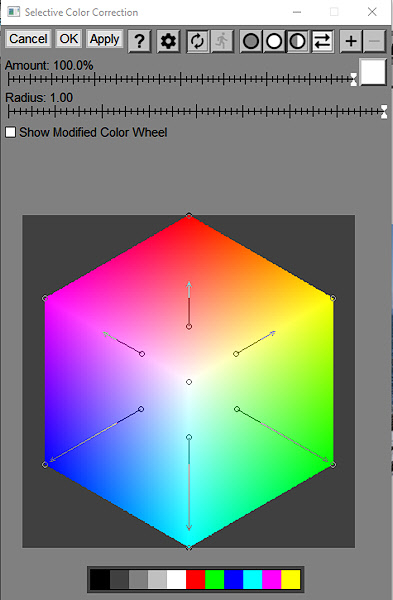
- Screenshot (6).jpg (133.83 KiB) Viewed 4419 times
Corrected setting file script:
selective_correction 0 npts 13 saveasmask 0 nonlinear 1 colorspace 0 current -1 showaffected 0 probesize 0 showcw 0 r 1.0000 amount 0 1 0 0 ″Amount: ″ ″Mask″ display 2 sync_scroll 1 auto_preview 1 point0 ffffff ffffff 0.0000 point1 ff ff 0.0000 point2 ffff ffff 0.0000 point3 ff00 ff00 0.0000 point4 ffff00 ffff00 0.0000 point5 ff0000 ff0000 0.0000 point6 ff00ff ff00ff 0.0000 point7 6666ff aaaaff 0.0000 point8 8ff08 aaffaa 0.0000 point9 ff0808 ffaaaa 0.0000 point10 fffe19 ffffaa 0.0000 point11 66feff abffff 0.0000 point12 ff66fe ffabff 0.0000
...den...
Re: Selective Correction and Mask Mask1...
Posted: September 12th, 2018, 1:47 pm
by den
...
Mult Color Balance "Save Settings As..." files exhibit the same characteristics as that observed here for Selective Correction setting files:
1) depending on when the original "Save Settings As..." is done determines the script text for amount.
2) if a mask was used before "Save Settings As..." was selected, the script text is amount 0 1 0 0 .
3) if no mask was used in making settings, then "Save Settings As..." script text is amount 1 -1 0 0 .
Note that in the workflow above in step 2), if a mask is selected before Load-ing the Selective Correction [or Multi Color Balance] settings that the 2-Mask1 thumbnail disappears from the Amount button when text is amount 1 -1 0 0 ... ...but the thumbnail remains if text is amount 0 1 0 0.
This also suggests further "Consideration" for having the ability to save a mask with the transform settings... ...not easily done.
...den...
Re: Selective Correction and Mask Mask1...
Posted: September 12th, 2018, 8:23 pm
by jsachs
The first two numbers after "amount" are the locations of the two sliders. If the second number is -1, there is only one slider. Slider values are scaled to the range (0.0 .. 1.0).
Since masks are currently not saved with other settings, I should probably issue a warning if any masks are present and save the amount as 1 -1 which will clear the mask when reloaded so at least it will be consistent.
Re: Selective Correction and Mask Mask1...
Posted: September 13th, 2018, 10:18 am
by den
...
A warning is good... ...but consider/verify:
...it might be better to initially default to 0 1 rather than 1 -1. It really depends on one's workflow preference... ...mine is to: Open a transform; Load/form-Apply a Mask if preference; and then Load a previously saved transform settings if preference and then adjust as needed.
My observance is that if a settings file is initially 0 1 and when used without mask, the display only has one Amount 0-100 white slider...
...so if this true in general, maybe no warning is needed.
...den...