Page 1 of 1
planets effect
Posted: August 21st, 2015, 2:38 pm
by rfuerman
Hi all. There is a nice effect called 'planets' or 'tiny planets' and if you search for 'tiny planets' you will see many examples. The effect stretches the photo around the outside of the image. This probably works best with panorama shots.
This is a 'polar-coordinate' effect in PS. Trying to duplicate this in PW with no luck. Can any one help? I'm thinking that the fan transform might work, if it would fan the full 360 degrees. Can' find anything else that comes close. Thank you! Bob F.
Re: planets effect
Posted: August 21st, 2015, 3:58 pm
by jsachs
Nothing in PWP that will do this but it is a common rendering option in panorama stitching programs.
Re: planets effect
Posted: August 22nd, 2015, 4:28 am
by Dieter Mayr
Bob,
One problem with Fan-transformation is that you can't get a full sector of a circle, just a sector of a ring, means the "fan" never goes till the center of the circle.
But if you can construct the inner circle a other way ( Kaleidoscope of a clear sky may be a possibility ) you could add up four 90 degree Fan-processed images.
Kind of tedious Composite work, but should be possible.
Re: planets effect
Posted: August 22nd, 2015, 4:55 am
by Dieter Mayr
I don't have a real 360° Panorama on hand, so there is a diskrepancy at the 3 o'clock position, but does not matter for the method.
The original image is 4116 x 580 pixel (just a panoramish coutout from a bigger image).
With Crop I cut it down in 2 images 2058 x 580 pixel.
Then a Fan transformation for a 180 degree fan, Curvature setting for Fan to 88,48%
A little crop of 3 pixel at the bottom to get rid of the small white border left by fan.
Adding the additional space to composite to the upper image with crop-Add border, the same size as the upper image.
Rotating the lower halve image at 180 degree and add it in with composite.
The result:
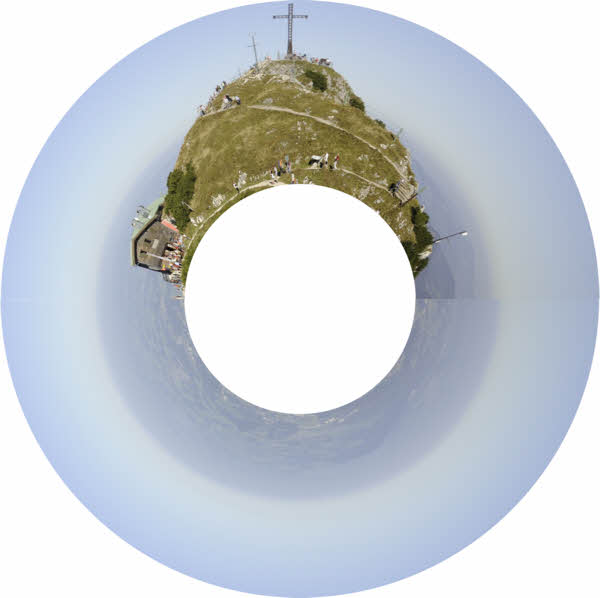
- Fan_Planet.jpg (25.61 KiB) Viewed 6339 times
Addendum:
A while ago (well, more then 10 years, god, time runs ... ) I posted a spreadsheet for calculating the Curvature setting for given image dimensions for the Fan-Transformation:
http://www.dl-c.com/discus/messages/2/5281.html
Re: planets effect
Posted: August 23rd, 2015, 1:26 pm
by rfuerman
Thank you, Dieter! I knew someone would know how to do this. I gave it a try, and I agree that the operative word is "Kind of tedious." Bob
Re: planets effect
Posted: October 10th, 2021, 11:47 pm
by pierrelabreche
Would it be possible to use PWP's conformal mapping transformation to perform the polar coordinates transformation ?
Refer to step "Polar Coordinates filter found under Filter->Distort" in this page
https://petapixel.com/2021/10/09/how-to ... photoshop/
Re: planets effect
Posted: October 11th, 2021, 2:59 pm
by jsachs
Fan will do this, but the width of the image needs to be pi times the height if you want to fill the entire disc. Then set the fan inner radius slider to zero. I don't think any of the conformal mapping functions will work.
Re: planets effect
Posted: October 12th, 2021, 4:34 pm
by pierrelabreche
Thank you, it works great !
There is a white stitching line where the two opposite borders meet. Is there a way to remove this line without using cloning ?
Suggestion : modify the fan tool to remove the aspect ratio ( pi ) restriction, that is an option that would force wrapping of the full circle regardless of the original aspect ratio.
Re: planets effect
Posted: October 12th, 2021, 4:50 pm
by jsachs
I will check out the line problem.
The limitation comes from requiring that the horizontal center line of the input image retains its scale -- pixels above the center line are stretched and ones below the center line are compressed.
Re: planets effect
Posted: October 13th, 2021, 11:37 am
by pierrelabreche
RE : "Suggestion : modify the fan tool to remove the aspect ratio ( pi ) restriction, that is an option that would force wrapping of the full circle regardless of the original aspect ratio.»"
What I suggested is that a control ( maybe a check-box ) would make the aspect ratio transformation to 1:pi within the fan transformation dialog.