





Color Spaces
Every visible colors can be specified by a set of three numbers. There are many different schemes for classifying all the possible colors. The three schemes Picture Window uses most of the time are RGB, HSV, and HSL. The Readout Tool also support Lab.
RGB (Red/Green/Blue)
The RGB color space breaks colors down according to the amount of each of the three primary colors they contain. Red, green, and blue are called additive primary colors because light of these colors can be mixed in different proportions to make any other color. Most computer equipment is based on the RGB color space and it is therefore the easiest for a computer to work with. Unfortunately, humans do not naturally interpret colors according to this system. The space of all colors in the RGB system is a cube with black at one vertex and white at the opposite vertex. Neutral grays are located on the line that connects black and white. Here are what the six faces of the RGB cube look like:






HSV (Hue/Saturation/Value)
The HSV color space categorizes colors by their hue, saturation, and brightness (also called value). Hue corresponds to the colors around the outside of the color wheel. Hues run from red to yellow to green to cyan to blue to magenta, and back to red.
![]()
Varying hue while keeping saturation and value at 100%
Saturation refers to the intensity of a color. A fully saturated color is very pure and deep; as you reduce their saturation, colors become progressively more washed out until at a zero saturation they become shades of gray.
![]()
Varying saturation with 0% hue and 100% value
The term Value refers to the overall brightness of a color. All colors with a value of zero, regardless of their hue or saturation, are black. As you increase value, colors become progressively brighter. The brightest, most saturated colors are those with the maximum value.
![]()
Varying value with 0% hue and 100% saturation
The space of all colors in the HSV system can be thought of as a hexagonal cone with black at the vertex. The following pictures are cross sections through the hexcone at 50%, and 100% value. At 0%, it converges to a black point.
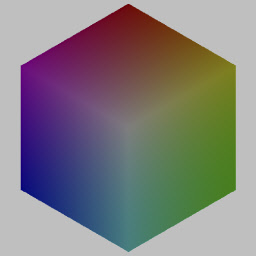
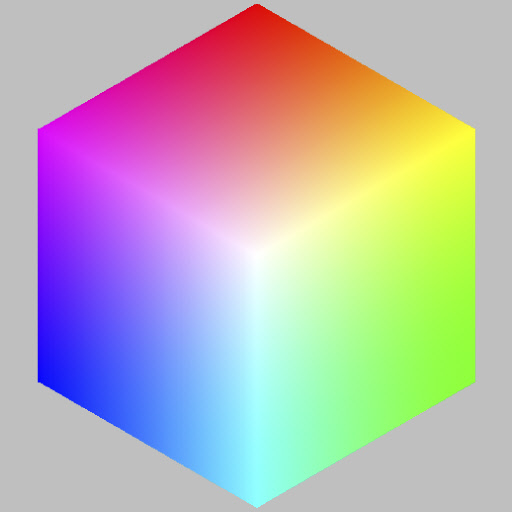
50% 100%
HSL (Hue Saturation Lightness)
The HSL color space categorizes colors by their hue, saturation, and lightness. As in the HSV color space, Hue corresponds to the colors around the outside of the color wheel and Saturation refers to the intensity of a color.
![]()
Varying hue with 100% saturation and 50% lightness
![]()
Varying saturation with 0% hue and 50% lightness
The term Lightness refers to the brightness of a color. All colors with a lightness of zero, regardless of their hue or saturation, are black. As you increase lightness, colors become progressively brighter. The brightest, most saturated colors are those with a lightness of 50%. As lightness increases toward 100%, colors become increasingly whiter. All colors with a 100% lightness are white.
![]()
Varying lightness with 0% hue and 100% saturation
The space of all colors in the HSL system can be thought of as a double-ended hexagonal cone with black at one vertex and white at the other. The following pictures are cross sections through the double hexcone at 25%, 50%, and 75% lightness. At 0%, it converges to a black point and at 100% it converges to a white point.
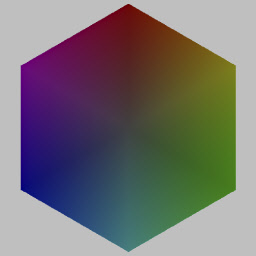
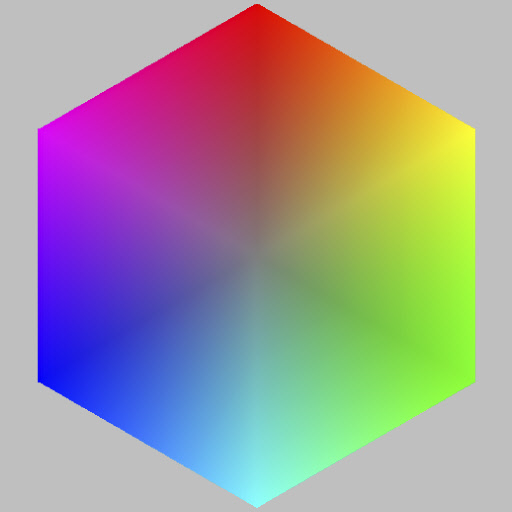
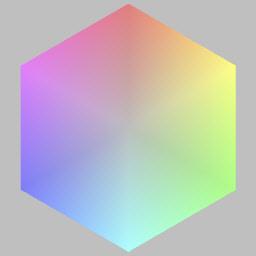
25% 50% 75%
Lab
The Readout Tool can display pixel values in the Lab color space. The Lab space effectively separates black and white information from color. The L component runs from 0 for black to 100 for white and corresponds closely to perceived lightness. The a and b components encode the color information with a corresponding roughly to the green/red axis and b corresponding roughly to the yellow/blue axis (see below). Like the HSL color space all colors converge to black when L = 0 and to white when L = 100. Neutral grays have a = b = 0.
.png)
Unlike HSV and HSL, in Lab, the brightest, most saturated colors are not located at a particular L value. For example, the L value for pure blue is only 30 while the L value for pure yellow is 98.
Lab also differs from the other color spaces in that it is device independent. Consequently, Lab values change depending on the ICC profile associated with the image since this profile defines the chromaticity coordinates of the RGB primary colors and white point and the gamma, all of which affect the readout.